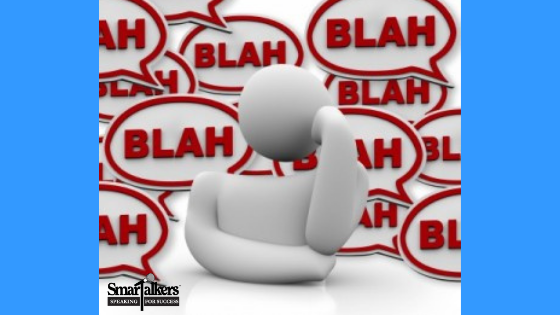
A survey on public speaking was conducted by Brownlee & Associates that involved over 3,000 respondents with positions from President, Managing Director, Senior Directors, Employees in Sales, Marketing, R&D, Quality Control, I.T, Doctors, Scientists, and Lawyers.
The objective was to identify the main causes as to why audience members disconnect and stop paying attention during presentations.
During a series of weekly blogs, I will highlight a few of the specific areas of disconnect surveyed and offer practical coaching suggestions to help you keep your audience connected. Many of the suggestions provided will come from my book Loud and Clear: How to Prepare and Deliver Effective Business and Technical Presentations.
The results have been divided into two sections; The design of the presentation and the delivery of the presentation.
The higher the percentage, the more the survey participants felt they would disconnect. Percentages ranged from 72%-99%.
The results of this survey make it clear that when the audience is bothered by areas in the design of the presentation that was done or was not done or certain delivery behaviors of the presenter exhibited during the presentation were not executed well, the result will be a disconnection between the audience and the presenter and their presentation which will affect the quality of the communication, the degree of impact and memorability of the activity as well as the achievement of the objectives of the presenter.
DESIGN: Survey results indicated that 72% agreed that they would disconnect if… The presentation is too long or the presenter does not finish in the time permitted.
My coaching suggestion: Audiences will feel a presentation is too long when the main ideas have been presented along with the supporting information and the presenter continues to ramble on. Think about how you feel when you know it’s time for the presenter to wrap up…and they don’t! Here’s how to keep your audience from disconnecting from you.
Know your total presentation time. This will include your talking time, Q&A if applicable, and time for other factors such as needing to start late, spend more time in making a point, and other unplanned interruptions.
Remember your talking time does not include your Q&A. Time your rehearsal. You may need to edit when you take into consideration that live presentations will usually take longer than rehearsed presentations.
In my book Loud and Clear: How to Prepare and Deliver Effective Business and Technical Presentations, an outline is provided that will keep you on track. Begin with the total time at the bottom of the outline and then begin to write in a schedule.
Here’s an example:
Say your presentation is 40 minutes and started at 1:00 pm.
Your outline would look like this:
1 pm Opening
1:05 Main Idea #1 with supporting information
1:15 Main Idea #2 with supporting information
1:25 Main Idea #3 with supporting information
1:35 Closing
1:40 Stop talking
Have a timer in your line of sight to keep tabs on your timing. This way during your live presentation, you’ll be able to easily tell whether you’re keeping to your time limit. If you find yourself falling behind schedule you will need to edit on the fly to stay within your time limit.
So, the next time you’re in the audience and the presenter is still speaking when the ending time has come and gone, you’ll know how to make sure this will never happen to you.
#PresentationSkills #VirtualPublicSpeaking #PublicSpeakingCoach
For more information on this and other topics on effective public speaking, please contact me at wendy@smartalkers.com or through my website: www.smartalkers.com.
Connect or follow me with me via LinkedIn or my Facebook page.
